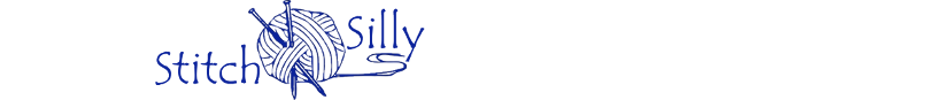While we're all out enjoying the beautiful summer weather a pesky little thing is starting to nag at me. Yup, that's right, writer's block. Maybe it's the warm sunny air, the extra outside time, or just the fact the I love spending every possible minute with my boys, who knows, but alas writer's block is here.
I do have a brief update regarding my son's daycare. Remember, way back I wrote about the fact that an advertisement for my nap blankets was going out to every child that transitioned from one room to the next? And remember when I thought they were going to go out. Well guess what. They haven't yet. There is nothing for me to really be upset about. I currently have order forms and flyers posted at school so they are at least there. I'm told they will be going out on Tuesday. I'll just have to wait and see what happens.
Just because I'm incapable of thinking creatively, doesn't mean there isn't anything fun and interesting going on. I recently downloaded Gimp, a free photo editing software. Yes, I will admit it, I'm cheap and don't want to pay for Photoshop from Adobe. Yes they have an online free version, but it doesn't do anything more than what I can get from Picasa from Google. Picasa in itself is a great free software. I love it and use it all the time. However, in an effort to improve the look of my photography, I thought I would give Gimp a try. Boy this software is powerful and intimidating as all get out. I've clunked around in it a little, but for the most part I'm clueless. Until today! I just ran across this great tutorial from Mommy's Camera and wow does it look good. I haven't implemented any of the suggestions yet, but I know what I'm going to be doing. Attempting to implement some of these tutorials! Hopefully you this will improve the look of my photographs. If nothing else, maybe I will at least know how to use Gimp a little better.
Thursday, June 30, 2011
Wednesday, June 29, 2011
My First Feature
Stitch Silly is being featured today on Louise Knits! Please stop over to check out her blog and facebook pages.
Right now Loise is running a great special where she is featuring several fellow designers and showcasing some of their great content. Help spread the word and take a look some other great designers that are part of the etsy community!
Right now Loise is running a great special where she is featuring several fellow designers and showcasing some of their great content. Help spread the word and take a look some other great designers that are part of the etsy community!
Tuesday, June 28, 2011
New Esty Listing
I decided to switch up my design for my burp cloths a little. My previous ones are only single layered. I love my single layered burp cloths. I use them all the time still, but I can see where a double layered absorbency may benefit someone. Hopefully customers love them as much as I do. Here are a few pictures of my newest product:
| All packaged and ready to ship! |
 |
| A close up of the stitching pattern |
 |
| The Big Picture |
 |
| Close up |
Monday, June 27, 2011
Facebook Promotion
I just released my first promotion. What you ask, you don't know about a promotion? Have you liked Stitch Silly's Facebook page? Right now, to all Facebook friends, we are offering 10% off. This promotion is only available for people who have liked us on Facebook. So stop by and say hi and then get the coupon code for some great summer shopping.
Friday, June 24, 2011
Creating your Own Accounting System - Accounts Payable
Welcome to week three of this series! Last week we talked about the Accounts Receivable system. This week we are set to talk about it's opposite, Accounts Payable. In truth, they are almost identical in their set up and calculations. The goal here is again to keep this account at zero, but in my case I have loaned money to Stitch Silly from my personal accounts in order to get the business going so until that money is paid back, I will not be at zero.
So what goes into your accounts receivable tab? You will want to track the date, the type of transaction (Invoice or Payment) the due date, ID, Paid, Vender, Transfer account, and the dollar amount, whether it be an invoice or a payment. As I discussed last week, each line item has two parts to it. An invoice and an associated payment. In order to keep things straight in my head and visually, I've added two columns to this tab that are not in the Accounts Receivable tab. Those are ID and Paid.
This could get very confusing, so I've included this picture to help explain it. In some instances, the vendor is not paid in full on a specific transfer or the pay off date is significantly after the invoice date. Therefore I needed a way to track these transactions. My ID and Paid columns are set up to do this. For each invoice I enter, I associate an ID with it starting with 1. As invoices are paid, I insert an X in the row where the invoice is entered. In the row where I actually make the payment, I record the invoice ID that I am paying.
For example, let's look at row 2. It is the first invoice I recorded. It was a web posting fee. As you can see in column D, I assigned it an invoice ID of 1. You can see from column D that is has been paid. In order to keep track and to confirm that the invoice is actually paid, you need to go to the transaction in row 8. Here you can see in column D that I have the invoice ID of 1 marked. As I explain this and think about this process, I know there must be a better way to approach this, but for now, this works for me.
The rest of the tracking within this tab and relating back to the Accounts Summary tab is the same process as I used in the in the Accounts Receive post from last week. Each account type uses the same summation process described last week with one difference. I'm not sure you would consider it a difference, as it is a logical way to calculate the values, it just took me some time to realize it was allowed in excel.
Let's go back to our Checking Account equation from last week. All we had in the Total was
So what goes into your accounts receivable tab? You will want to track the date, the type of transaction (Invoice or Payment) the due date, ID, Paid, Vender, Transfer account, and the dollar amount, whether it be an invoice or a payment. As I discussed last week, each line item has two parts to it. An invoice and an associated payment. In order to keep things straight in my head and visually, I've added two columns to this tab that are not in the Accounts Receivable tab. Those are ID and Paid.
This could get very confusing, so I've included this picture to help explain it. In some instances, the vendor is not paid in full on a specific transfer or the pay off date is significantly after the invoice date. Therefore I needed a way to track these transactions. My ID and Paid columns are set up to do this. For each invoice I enter, I associate an ID with it starting with 1. As invoices are paid, I insert an X in the row where the invoice is entered. In the row where I actually make the payment, I record the invoice ID that I am paying.
For example, let's look at row 2. It is the first invoice I recorded. It was a web posting fee. As you can see in column D, I assigned it an invoice ID of 1. You can see from column D that is has been paid. In order to keep track and to confirm that the invoice is actually paid, you need to go to the transaction in row 8. Here you can see in column D that I have the invoice ID of 1 marked. As I explain this and think about this process, I know there must be a better way to approach this, but for now, this works for me.
The rest of the tracking within this tab and relating back to the Accounts Summary tab is the same process as I used in the in the Accounts Receive post from last week. Each account type uses the same summation process described last week with one difference. I'm not sure you would consider it a difference, as it is a logical way to calculate the values, it just took me some time to realize it was allowed in excel.
Let's go back to our Checking Account equation from last week. All we had in the Total was
=SUMIF('Accounts Receivable'!F:F, "=Checking Account",'Accounts Receivable'!H:H)
Well today we are adding another parameter today. Since accounts payable are monies that are owed to use we need to subtract it from the accounts receivable sum. Our new equations looks like this:
=SUMIF('Accounts Receivable'!F:F, "=Checking Account",'Accounts Receivable'!H:H)-SUMIF('Accounts Payable'!G:G,"=Checking Account",'Accounts Payable'!H:H)
This will follow down into any account that will pull data from both the accounts receivable and accounts payable tabs.
Next week I will discuss my customer invoices and inventory tabs. I'm currently reading a few small business books and am getting some ideas for some additional information I would like to track and or plot so as I sort through that in my head, I will add it to the commentary in the coming weeks.
Thursday, June 23, 2011
What's your Value?
 I saw a story on the news a few nights ago about Mika Brzezinski and her new book Knowing Your Value: Women, Money and Getting What You're Worth
I saw a story on the news a few nights ago about Mika Brzezinski and her new book Knowing Your Value: Women, Money and Getting What You're WorthI decided to do some searches to get an understanding of how people in the craft field value themselves. Little did I know this would be a difficult thing to ascertain. I found a lot of great blogs and websites that discuss having a successful craft business, but nothing discussing the cold facts and art of developing your salary or even an hourly rate. I've heard quotes ranging from $10/hour to $30/hour that people build into their sales price.
Personally, I'm of a different flavor in trying to build a business some resemblance of a bank account. My current philosophy at least for the time being is more based on true salesman perspective. It's strictly commission based. Meaning, I don't get paid until something sells. I take a percentage of the sale as my payment, wage, salary, whatever you want to call it. The remainder of those funds goes towards paying for the material I used to make product. If that is already paid for by a previous sale then it just goes into one of my asset accounts until I need to make another purchase.
Because of this, my general "value" is low right now. I do this for several reasons. The main reason being that this is a brand new business and needs time to build up it's own cash flow before I start making withdrawals from it. If I start paying myself an immediate wage, I feel I am setting myself up for failure and my business will be in constant need of cash infusions. In my opinion, this is not a strong position to be in. That is not to say that this won't ever happen, just that I'd like to minimize it as much as possible.
Once I feel comfortably in the black, I will readdress this issue. My thought is that I will probably just pay myself a salary instead of worrying about an hourly wage. But that is a few months out I believe.
Until then, I challenge you out there to evaluate your value. Are you still thinking of your business like a hobby? Are you setting yourself up for success? Am I completely naive in my thinking? You tell me.
Tuesday, June 21, 2011
Success!
I passed my exam. Wahoo! One less thing that will pull me away from my favorite activities. I cannot express the relief I have in passing my exam. I now can add an acronym to the end of my name. It's not quite, Ph.D. or P.E., but it's still a recognized exam that will give me a lot of recognition in my day job. Here at Stitch Silly, probably not so much, but that's OK. I'll accept that. So what's next you ask?
Well I'm still not sure that my order forms have gone out at my son's day care yet. They've started the transitions, but I haven't seen anything like a packet that the principal was suggesting to me. Time will only day from this. Because no order forms have gone out, I haven't gotten any sales from it. While this saddens me because I did buy a few yards of fabric to have on hand when my order finally did start coming, I have other outlets for selling those blankets, namely, Etsy.
Instead of studying last night (I had to rest my brain for this morning) I finished up a blue nap blanket and posted it online this afternoon. I have one more nap blanket I want to make then I think I will start seriously designing that picnic blanket I've been babbling about.
I've gotten some feedback that the double layered almost quilt-like picnic blanket is the way to go. Time to start some serious research. Now that I have a bit more of a following, I will put my call out for suggestions yet again. I am always open to new ideas as I continue to develop my product lines. Please leave a comment, send me an email, post something on Facebook, any suggestions or recommended improvements are always welcome.
Well I'm still not sure that my order forms have gone out at my son's day care yet. They've started the transitions, but I haven't seen anything like a packet that the principal was suggesting to me. Time will only day from this. Because no order forms have gone out, I haven't gotten any sales from it. While this saddens me because I did buy a few yards of fabric to have on hand when my order finally did start coming, I have other outlets for selling those blankets, namely, Etsy.
Instead of studying last night (I had to rest my brain for this morning) I finished up a blue nap blanket and posted it online this afternoon. I have one more nap blanket I want to make then I think I will start seriously designing that picnic blanket I've been babbling about.
I've gotten some feedback that the double layered almost quilt-like picnic blanket is the way to go. Time to start some serious research. Now that I have a bit more of a following, I will put my call out for suggestions yet again. I am always open to new ideas as I continue to develop my product lines. Please leave a comment, send me an email, post something on Facebook, any suggestions or recommended improvements are always welcome.
Monday, June 20, 2011
PMP Exam
Tomorrow is the day. I finally sit for my PMP exam. Am I ready you ask me? I have no idea. I've stopped studying, but have a two page cheat sheet that I am reviewing and looking at all day today. I'm nervous beyond belief and have no idea how it will go, but at this point there is no use in worrying. I just need to sit there, focus, and take the test. Hopefully by the time I write a blog post tomorrow I will be a certified PMP. Please keep me in your thoughts and prayers and definitely wish me luck!
Friday, June 17, 2011
Create Your Own Accounting System Series - Accounts Receivable
This week in my series, create your own accounting system, I will talk about the Accounts Receivable tab of overall system. After posting my initial post last week, I got several comments on Etsy relating to my initial overview spreadsheet that I would like to share first.
First, and this should have been obvious to me, but I missed it. We need to track our inventory and materials as an asset to your company. The easy part is, I already have a tab tracking my inventory and what is in process, sold, and for sale. Therefore I simply added a new row called, "Inventory" and summed items that are either in process and or still for sale. Then I ensured that my assets included my new row.
Another error in my ways, while I was tracking Sales Tax Collected, I was tracking it as an Expense. Not so, it should be tracked as an Income. I moved this from my expense section to my Income section of my Summary tab.
Finally, an interesting nuance that I discovered. While all the expenses to run a legitimate business need to be tracked, there are slight variations of these expenses. For instance, some are deductible and some are not. For instance, while raw materials are a legitimate expense, we cannot deduct them, but the fees we pay to Etsy for posting or paypal are deductible. Both need to be tracked, but for different purposes. To ease my confusion, I broke out the items I will be able to deduct and not deduct.
On to the topic of the day, the Accounts Receivable tab. As I said last week, the goal of this page is to stay at zero.
Here is a sample of what your page should look like. I left the Customer name out in this example to focus on the important stuff. Similar to the Accounts Summary page, this to is a summary to a certain degree, it summarizes your sales and any other receivables you expect to get. In my case, it is mostly sales. When I create an invoice in my Customer Invoices tab, I also come this tab and enter the date of the invoice, that it was an invoice, the date I expect payment by, what invoice this is associated with so if needed I can get more details, who the customer is, where the money is transferred to, and the value of the invoice. If the new line item is a payment, simply replace invoice with payment in the type column and put the value in the payment column. The Balance column is calculated using the formula "Balance = Payment - Invoice." This equation is dragged down the length of the column so that it can be automatically updated as new inputs are added.
At this point and time there are very few options for the transfer column. They are "Sales" which is used only when recording an invoice, Checking Account, or Paypal Checking. The last two are used depending on the type of payment I receive. Paypal is for those payments received through Paypal and Checking is for all other forms of payment.
So how do I get my Account Summary page to automatically update anytime I make a change here. That is what makes this so powerful of course, and allows us to trust our system to work with us instead of aiding in mistakes. In the picture above there are four things that are relevant to the Account Summary page. They are Sales, Checking Account, Pay Pal Checking, and Balance. Let's start with Balance. The Balance value relates back to the Account Receivable Total in the Account Summary Tab. You say to yourself, well that's easy, just grab the last used row and link it to the Account Summary Tab. That's what I thought at least. Well that was easier said than done. I tried all sorts of tricks, if statements, index functions, I searched high and low. Then I remembered my philosophy when I was still a software engineer. K.I.S.S. - Keep it simple, Stupid! How do you accomplish this here? Well what is the equation for the balance column? Payment - Invoice of course. So what did I do but simple put in my accounts receivable cell in the Account Summary Tab but "=SUM('Accounts Receivable'!H:H)-SUM('Accounts Receivable'!G:G)." Column H is the payment column and Column G is the Invoice column and by using the notation H:H or G:G you are asking excel to get the data from the entire column, so you don't have to worry about updating it as you add more entries.
The other three are essentially the same equation with different test associated with them. They use my new favorite equation, the SUMIF equation. This equation looks through a specified range testing your conditions for true or false, if it is false it will add the values with any previous values, if it is false, the row is ignored. There is more to each of the equations than just pulling data from the Accounts Receivable tab, but for right now we will talk about just that portion. If you to want to calculate Checking Account from this tab only, your equation will look like the following:
Please keep in mind that this is only part of the equations associated with the Accounts Summary tab. Many of these transfer accounts are used in other tabs and therefore will require additional terms to the equations. As we discuss these other tabs, I will remind you of this fact.
So that's it...once you have implemented these equations your Account Summary page should automatically update as you make changes. Oh, I should mention that these equations are entered in the Accounts Summary pages in the cell associated with its respective label.
First, and this should have been obvious to me, but I missed it. We need to track our inventory and materials as an asset to your company. The easy part is, I already have a tab tracking my inventory and what is in process, sold, and for sale. Therefore I simply added a new row called, "Inventory" and summed items that are either in process and or still for sale. Then I ensured that my assets included my new row.
Another error in my ways, while I was tracking Sales Tax Collected, I was tracking it as an Expense. Not so, it should be tracked as an Income. I moved this from my expense section to my Income section of my Summary tab.
Finally, an interesting nuance that I discovered. While all the expenses to run a legitimate business need to be tracked, there are slight variations of these expenses. For instance, some are deductible and some are not. For instance, while raw materials are a legitimate expense, we cannot deduct them, but the fees we pay to Etsy for posting or paypal are deductible. Both need to be tracked, but for different purposes. To ease my confusion, I broke out the items I will be able to deduct and not deduct.
On to the topic of the day, the Accounts Receivable tab. As I said last week, the goal of this page is to stay at zero.
Here is a sample of what your page should look like. I left the Customer name out in this example to focus on the important stuff. Similar to the Accounts Summary page, this to is a summary to a certain degree, it summarizes your sales and any other receivables you expect to get. In my case, it is mostly sales. When I create an invoice in my Customer Invoices tab, I also come this tab and enter the date of the invoice, that it was an invoice, the date I expect payment by, what invoice this is associated with so if needed I can get more details, who the customer is, where the money is transferred to, and the value of the invoice. If the new line item is a payment, simply replace invoice with payment in the type column and put the value in the payment column. The Balance column is calculated using the formula "Balance = Payment - Invoice." This equation is dragged down the length of the column so that it can be automatically updated as new inputs are added.
At this point and time there are very few options for the transfer column. They are "Sales" which is used only when recording an invoice, Checking Account, or Paypal Checking. The last two are used depending on the type of payment I receive. Paypal is for those payments received through Paypal and Checking is for all other forms of payment.
So how do I get my Account Summary page to automatically update anytime I make a change here. That is what makes this so powerful of course, and allows us to trust our system to work with us instead of aiding in mistakes. In the picture above there are four things that are relevant to the Account Summary page. They are Sales, Checking Account, Pay Pal Checking, and Balance. Let's start with Balance. The Balance value relates back to the Account Receivable Total in the Account Summary Tab. You say to yourself, well that's easy, just grab the last used row and link it to the Account Summary Tab. That's what I thought at least. Well that was easier said than done. I tried all sorts of tricks, if statements, index functions, I searched high and low. Then I remembered my philosophy when I was still a software engineer. K.I.S.S. - Keep it simple, Stupid! How do you accomplish this here? Well what is the equation for the balance column? Payment - Invoice of course. So what did I do but simple put in my accounts receivable cell in the Account Summary Tab but "=SUM('Accounts Receivable'!H:H)-SUM('Accounts Receivable'!G:G)." Column H is the payment column and Column G is the Invoice column and by using the notation H:H or G:G you are asking excel to get the data from the entire column, so you don't have to worry about updating it as you add more entries.
The other three are essentially the same equation with different test associated with them. They use my new favorite equation, the SUMIF equation. This equation looks through a specified range testing your conditions for true or false, if it is false it will add the values with any previous values, if it is false, the row is ignored. There is more to each of the equations than just pulling data from the Accounts Receivable tab, but for right now we will talk about just that portion. If you to want to calculate Checking Account from this tab only, your equation will look like the following:
=SUMIF('Accounts Receivable'!F:F, "=Checking Account",'Accounts Receivable'!H:H)
Your first term is the column you are testing, in this case we are testing the transfer column. Since here we are testing for transfers into our checking account our test case is "=Checking Account". The quotes and equal sign are both required here to get the appropriate results. If you were testing for another case, you simply will exchange Checking Account for your new test case, say, Paypal Checking. The rest will remain the same. The final parameter in the SUMIF formula is the column that is to be summed. Here we are added up the values of payments received so it is the payment column.Please keep in mind that this is only part of the equations associated with the Accounts Summary tab. Many of these transfer accounts are used in other tabs and therefore will require additional terms to the equations. As we discuss these other tabs, I will remind you of this fact.
So that's it...once you have implemented these equations your Account Summary page should automatically update as you make changes. Oh, I should mention that these equations are entered in the Accounts Summary pages in the cell associated with its respective label.
Thursday, June 16, 2011
Writers Block
Yesterday I had a severe case of writers block and I couldn't figure out why. I was not at all in a creative mood and could not figure out why. Then I had my ah ha moment, that test I've mentioned a few times now, well it's next week so I'm trying to get my last minute studying done at the expense of my creative juices and time. After my test next week, I hope to dedicate more time to my creative thoughts and making more and more products. In coming weeks, keep your eyes peeled for some new products, the question now is, what. That is a question that will be answered next Wednesday!
Tuesday, June 14, 2011
Getting Things Done
I am in a training course today for my day job. Training course is called Getting Thing Done. It is based off the book and theory by David Allen, Getting Things Done: The Art of Stress-Free Productivity. Continuing my nerd admissions, I've read the book and have my own label maker to implement parts of the system. Surprisingly I can see this system is very much applicable to Stitch Silly and the way the business operates. Perhaps I will be able to get a few new things out of this training course for both Stitch Silly and my day job.
For those of you who are interested in learning more about what Getting Things Done and it's philosophy, stop by your local library and pick up a copy. I highly recommend it. Every time I address this philosophy I get something new out of it.
For those of you who are interested in learning more about what Getting Things Done and it's philosophy, stop by your local library and pick up a copy. I highly recommend it. Every time I address this philosophy I get something new out of it.
Monday, June 13, 2011
Nap Blanket Orders
So those orders I mentioned? Well I think they are starting to roll in. I delivered an order today for a custom nap blanket. Then when I called to check on how my son was doing this morning (He cut his first molar this weekend and I think it about to cut is second so he's been a bit of a drama queen and very clingy to mommy) the lady at the front desk told me that another parent wants me to make them one and should be contacting me.
I am also printing out a few new flyers for the school today maybe that will give me a few more sales at least in the nap blanket world. I think I have finally decided on a design that works with me. At least I'm going to go with in until I get some feedback from parents. Wahoo for more sales. Now if only I could make a sale through the internet...I guess this isn't a bad thing. I'm making working on one right now, so maybe I'll take some pictures of it to post. Perhaps one of my loyal readers will comment!
I am also printing out a few new flyers for the school today maybe that will give me a few more sales at least in the nap blanket world. I think I have finally decided on a design that works with me. At least I'm going to go with in until I get some feedback from parents. Wahoo for more sales. Now if only I could make a sale through the internet...I guess this isn't a bad thing. I'm making working on one right now, so maybe I'll take some pictures of it to post. Perhaps one of my loyal readers will comment!
Friday, June 10, 2011
Nerd Alert - Create Your Own Accounting System Series
To a small business owner, like myself, keeping your books in order and accurate is absolutely vital to your success. When I started my business just a few months ago I started searching around for methods and tools to help me maintain accurate books. There are the paid software tools of course like QuickBooks, but just starting out, I didn't want to spend money on a tool like that when I knew there were free options available.
I did some digging and found an open source software called GNU Cash. Perfect, I said to myself, this is free and it is theoretically built by people who know a little about accounting so they know what I need to track and what I don't. Being an engineer, I was pretty much clueless about accounting requirements. I'm still not an expert or licensed, but I've picked up a few things that I think are worth while sharing.
Now keep in mind this is a GNU tool, so it is likely Unix based and the help files are generally helpful, but not always for the novice user. Knowing these risks, I downloaded the tool and began entering all my information into it. It took a bit of a learning curve, but the help was helpful and slowly felt like I was getting the hang of it. That was until, I had my first purchase where tax was involved! I had a split transaction, mysteriously I had a negative balance in my Accounts Payable. I couldn't figure it out and simply got frustrated.
I'm a nerd I tell myself. I bet now that I have an idea what and how things are tracked, I can develop my own accounting system that fits my needs more precisely than this software. Excel here I come. I know I wanted everything to stay relatively organized and I liked how in GNU Cash there was a summary page so you could quickly see your assets, liabilities, income, and expenses on one screen. So I started developing my spreadsheet with some of the things I did like about GNU Cash. Over the coming weeks, I will delve into my accounting system and the intricacies of each tab and equation, there is too much information to contain in one post.
Today, I'll start with a general description of my tool in general and what is contained in each tab. A general overview tab that just holds all the information big picture information such as:
The "-" signs to the left in Excel are what's called Group. It is under the data tab in Microsoft Excel. I haven't been able to find this feature in Google Docs yet, but it is more of a nicety than a necessity. The next column is relatively self explanatory. It merely totals each associated row where the data is contained in subsequent tabs. I will walk through all the equations in the following weeks to break down each equation and how it related to the big picture.
These are the tabs that I found I needed for my regular tracking. At least for now, I'm sure that this system grows and matures I may add more or take some away. Accounts Receivable are any sales I've made. First I create an invoice for a product, providing the date entered, type (invoice/payment), due date, Customer Name, the account the money is being transferred to, then finally separate columns for the dollar amount for the invoice, payment, and the running balance. Ideally this tab will always have a zero balance. Money in this tab is typically transferred to a few places, invoices go into Sales and payments go into one of my asset accounts, be it, Paypal or a checking account.
Accounts Payable has a similar set up. It has invoices and payments, the account you're transferring to, payment, invoice, and running balance columns. What is different here is that I have added three additional columns. These are ID, Paid, and Partial Payment Difference. I needed a way to track which invoices were associated with each payment as this tab has many more rows and the payment may not always immediately follow the invoice as is typical in the accounts receivable tab right now. ID and paid accomplish this for me now. Each invoice gets and ID, when it is paid, the Paid column gets an 'X' and the row where I paid it, the Paid column gets the invoice ID. My final column is temporary in my mind. Since I am just starting out, I do not have the funds to pay myself completely back for all expenses yet. So with each sale, I am taking a percentage and deducting it from moneys owed to me so I am raising capital in the business while simultaneously reducing the companies debt to me.
The last four tabs are relatively complicated in their structures in the sense that there are a lot of calculations going on. In the following weeks, I intend to walk through each tab in greater detail, explaining the equations within them and how they are automatically tallied back into the Account Summary tab. Generally, the Customer Invoices tab tracks all my sales. Inventory tracks my total inventory and what the status of each piece, whether it be in process, sold or posted to the internet. Monthly sales tracks my sales per month and graphically shows the progress. And finally, Supply Costs, tracks the average cost for each component of my products.
I hope you join me an come back over the next several Fridays to learn how you can create your own accounting system.
I did some digging and found an open source software called GNU Cash. Perfect, I said to myself, this is free and it is theoretically built by people who know a little about accounting so they know what I need to track and what I don't. Being an engineer, I was pretty much clueless about accounting requirements. I'm still not an expert or licensed, but I've picked up a few things that I think are worth while sharing.
Now keep in mind this is a GNU tool, so it is likely Unix based and the help files are generally helpful, but not always for the novice user. Knowing these risks, I downloaded the tool and began entering all my information into it. It took a bit of a learning curve, but the help was helpful and slowly felt like I was getting the hang of it. That was until, I had my first purchase where tax was involved! I had a split transaction, mysteriously I had a negative balance in my Accounts Payable. I couldn't figure it out and simply got frustrated.
I'm a nerd I tell myself. I bet now that I have an idea what and how things are tracked, I can develop my own accounting system that fits my needs more precisely than this software. Excel here I come. I know I wanted everything to stay relatively organized and I liked how in GNU Cash there was a summary page so you could quickly see your assets, liabilities, income, and expenses on one screen. So I started developing my spreadsheet with some of the things I did like about GNU Cash. Over the coming weeks, I will delve into my accounting system and the intricacies of each tab and equation, there is too much information to contain in one post.
Today, I'll start with a general description of my tool in general and what is contained in each tab. A general overview tab that just holds all the information big picture information such as:
The "-" signs to the left in Excel are what's called Group. It is under the data tab in Microsoft Excel. I haven't been able to find this feature in Google Docs yet, but it is more of a nicety than a necessity. The next column is relatively self explanatory. It merely totals each associated row where the data is contained in subsequent tabs. I will walk through all the equations in the following weeks to break down each equation and how it related to the big picture.
These are the tabs that I found I needed for my regular tracking. At least for now, I'm sure that this system grows and matures I may add more or take some away. Accounts Receivable are any sales I've made. First I create an invoice for a product, providing the date entered, type (invoice/payment), due date, Customer Name, the account the money is being transferred to, then finally separate columns for the dollar amount for the invoice, payment, and the running balance. Ideally this tab will always have a zero balance. Money in this tab is typically transferred to a few places, invoices go into Sales and payments go into one of my asset accounts, be it, Paypal or a checking account.
Accounts Payable has a similar set up. It has invoices and payments, the account you're transferring to, payment, invoice, and running balance columns. What is different here is that I have added three additional columns. These are ID, Paid, and Partial Payment Difference. I needed a way to track which invoices were associated with each payment as this tab has many more rows and the payment may not always immediately follow the invoice as is typical in the accounts receivable tab right now. ID and paid accomplish this for me now. Each invoice gets and ID, when it is paid, the Paid column gets an 'X' and the row where I paid it, the Paid column gets the invoice ID. My final column is temporary in my mind. Since I am just starting out, I do not have the funds to pay myself completely back for all expenses yet. So with each sale, I am taking a percentage and deducting it from moneys owed to me so I am raising capital in the business while simultaneously reducing the companies debt to me.
The last four tabs are relatively complicated in their structures in the sense that there are a lot of calculations going on. In the following weeks, I intend to walk through each tab in greater detail, explaining the equations within them and how they are automatically tallied back into the Account Summary tab. Generally, the Customer Invoices tab tracks all my sales. Inventory tracks my total inventory and what the status of each piece, whether it be in process, sold or posted to the internet. Monthly sales tracks my sales per month and graphically shows the progress. And finally, Supply Costs, tracks the average cost for each component of my products.
I hope you join me an come back over the next several Fridays to learn how you can create your own accounting system.
Thursday, June 9, 2011
New Posting
I just completed a new posting on Etsy for the Yellow Baby Blanket I've been talking up. It was difficult picking pictures to post because my son did not give me as much opportunity to actually take pictures of just the blanket. I think I may have to reshoot some pictures. I did get several great ones of him "helping."
As you can see he was very intent on putting the blanket on his head. I did not do that, he did. I think I may need to be a bit more creative when I muli-task with him. We had fun so really that's all that matters. Grabbing these memories are far more important getting the right shots to post in one sitting.
I mentioned a few weeks ago that order forms were going to go out at my son's day care for my nap blankets. Well here we are almost in mid-June and the packets have not gone out yet. I am sad, but they are still going to go out with my order form in them. In preparation, I bought a few yards of blanket material so I am more prepared when the orders do start rolling in. In preparation, I did also mention that the order forms will be going out to a few of my son's friends parents so I have gotten a few early orders that way. In fact, I am just about done with his girlfriends new blanket. I just have some hand sewing to do on it tonight or tomorrow. Then viola, it's out the door.
As you can see he was very intent on putting the blanket on his head. I did not do that, he did. I think I may need to be a bit more creative when I muli-task with him. We had fun so really that's all that matters. Grabbing these memories are far more important getting the right shots to post in one sitting.
I mentioned a few weeks ago that order forms were going to go out at my son's day care for my nap blankets. Well here we are almost in mid-June and the packets have not gone out yet. I am sad, but they are still going to go out with my order form in them. In preparation, I bought a few yards of blanket material so I am more prepared when the orders do start rolling in. In preparation, I did also mention that the order forms will be going out to a few of my son's friends parents so I have gotten a few early orders that way. In fact, I am just about done with his girlfriends new blanket. I just have some hand sewing to do on it tonight or tomorrow. Then viola, it's out the door.
Wednesday, June 8, 2011
Oh Forgetfulness
So I know I've been rambling on about this knit blanket for a while now. Well it's done and I was so proud of myself I managed to photograph it while playing with my son. I even got some really cute ones of him "helping" me with the photography.
My plan was to check out the images and post the blanket today. But, no, what did I forget to grab on my way out the door this morning? The memory card from my camera to upload the pictures to my computer. I had a brief moment. I guess you will have to wait a few more hours until the blanket is posted.
I'm also trying to make sure I am a good business woman and have been focusing on actually putting together a business plan. I know here haven't really mentioned the business side of things. This is mostly because I assume to most this is not as exciting as hearing about the art of crafting. I have a secret to confess. I am a nerd at heart and LOVE the business side of things. I could stare at spreadsheets all day long, playing with numbers, projections, and tweaking prices to maximize my return while ensuring the prices are fair to my customers. I have no formal business training, I have two engineering degrees, but boy am I really enjoying figuring out how to run a successful business.
Developing the business plan has been an education to me. I've always said, I just want to make homemade items that are geared towards families. Actually thinking about it and making projections then putting it to paper has really put a new perspective on this business to me. My business plan is by no means completed, I'm not sure it really ever will. It is, as I've read, a living document of how the business will operate for the foreseeable future. If there is interest, I may develop a how to on developing a business plan or how I've developed my accounting system. Those are definitely posts for another day as I have hours of discussions on my accounting system/spreadsheet alone. I could honestly go on, and on ...
My plan was to check out the images and post the blanket today. But, no, what did I forget to grab on my way out the door this morning? The memory card from my camera to upload the pictures to my computer. I had a brief moment. I guess you will have to wait a few more hours until the blanket is posted.
I'm also trying to make sure I am a good business woman and have been focusing on actually putting together a business plan. I know here haven't really mentioned the business side of things. This is mostly because I assume to most this is not as exciting as hearing about the art of crafting. I have a secret to confess. I am a nerd at heart and LOVE the business side of things. I could stare at spreadsheets all day long, playing with numbers, projections, and tweaking prices to maximize my return while ensuring the prices are fair to my customers. I have no formal business training, I have two engineering degrees, but boy am I really enjoying figuring out how to run a successful business.
Developing the business plan has been an education to me. I've always said, I just want to make homemade items that are geared towards families. Actually thinking about it and making projections then putting it to paper has really put a new perspective on this business to me. My business plan is by no means completed, I'm not sure it really ever will. It is, as I've read, a living document of how the business will operate for the foreseeable future. If there is interest, I may develop a how to on developing a business plan or how I've developed my accounting system. Those are definitely posts for another day as I have hours of discussions on my accounting system/spreadsheet alone. I could honestly go on, and on ...
Tuesday, June 7, 2011
Ugh Facebook!
I officially have 25 Likes on Facebook! Wahoo for me. Why is this a significant enough event that I am blogging about it you ask? Well that means that I can now create a username so my Facebook page could be facebook.com/stitchsilly. I was so excited, but of course Facebook wasn't working properly so it didn't work and now I'm not sure I will be able to get the username "stitchsilly." I'm currently working to get it fixed, who knows. If anyone has some insight to this problem, I would greatly appreciate it. Otherwise, I may have to create a different username. In which case, leave your comments here and if your alternative is used I will give you a 10% credit for my shop, including any custom orders.
Friday, June 3, 2011
Greetings from Canada
Wahoo for free wifi at our B&B. Not that I can't take some time away, but with no cell coverage, I need some connectivity, so thank goodness for laptops. Just to let you all know that I did manage to finish up the boppy pillow cover before we headed out of town. Check it out on Etsy.
I'm pretty happy with the way it turned out. I still need to work on how I attach my tags, they aren't showing up the way I expect them too. Practice makes perfect, so I will keep trying. Also, I think my photography is improving too, at least I'm getting more creative and using natural light more.
While we are here in Canada, I will probably finish and start another knitted baby blanket. As you may recall, a few weeks ago I mentioned knitting a yellow baby blanket, well it is just about done. If I finish while we're here, I'll be starting another one with the same yarn. I'm not sure if I will do the same pattern yet or something different. It depends what my mood is once I finish the current one. If I'm really crazy, I may even post it while we are here!
Wednesday, June 1, 2011
Boppy Covers and More
I had some left over fabric from the custom cushions I made, so I decided to make a boppy cover out of the extra material. I'm getting pretty good at my boppy covers now. Over the weekend I took about 5 minutes and cut the fabric out then in 30-45 minutes last night I had put in the zipper. I thought about finishing it last night, but I knew I would regret the lack of sleep if I didn't go to bed then. So if I'm lucky, I may be able finish it tonight before we hit the road for a long weekend away. Here's hoping!
I've gotten some feedback from my reader(s). I'm still not sure if there are more than one of you out there! It sounds like my picnic blanket idea of having a double layered material is a good one. I just need to find the right material now. Thanks for the feedback.
Also just a heads up to my readers out there. I will be taking a short vacation for the remainder of the week and to my knowledge I will not have internet access so sorry, no new posts for a few days. Unless I get really creative on the drive tonight and write a few back up blogs. Fear not, just because I will not be at home sewing, blogging, or being active on Etsy does not mean I will not be working. In fact, I intend to finish one and start another blanket all on the trip! Come Tuesday I may have a few items to post on Etsy. And not soon enough, it's been a while since I've posted something!
I've gotten some feedback from my reader(s). I'm still not sure if there are more than one of you out there! It sounds like my picnic blanket idea of having a double layered material is a good one. I just need to find the right material now. Thanks for the feedback.
Also just a heads up to my readers out there. I will be taking a short vacation for the remainder of the week and to my knowledge I will not have internet access so sorry, no new posts for a few days. Unless I get really creative on the drive tonight and write a few back up blogs. Fear not, just because I will not be at home sewing, blogging, or being active on Etsy does not mean I will not be working. In fact, I intend to finish one and start another blanket all on the trip! Come Tuesday I may have a few items to post on Etsy. And not soon enough, it's been a while since I've posted something!
Subscribe to:
Posts (Atom)